소파에서 개발하기
[내일의집] 환경 세팅 본문
1. 피그마 & git (git bash) & node
1) 피그마 : 프론트엔드 디자인 툴
2) git bash : 컴퓨터를 현재 os와 상관없이 리눅스 언어로 제어할 수 있게 해 주는 것. (오호!)
2-1) github과 vscode 연결하기
- gitbash에서 repository를 복사해 올 폴더로 이동
- 'git clone' + repository url 입력
2-2) vscode에서 terminal 열기 : ctrl + ` (토글)
3) node sass 설정
*LTS버전(Long Term Support, 장기 지원 버전) : 큰 버그 없이 오래 사용할 수 있는 버전
*document : https://www.npmjs.com/package/node-sass
3-1) package.json 만들기 : terminal에서 'npm init -y' 입력하면 생성
3-2) scripts에 모드, 명령 추가 : 실행 시에는 'npm run "key"' 로 명령 실행
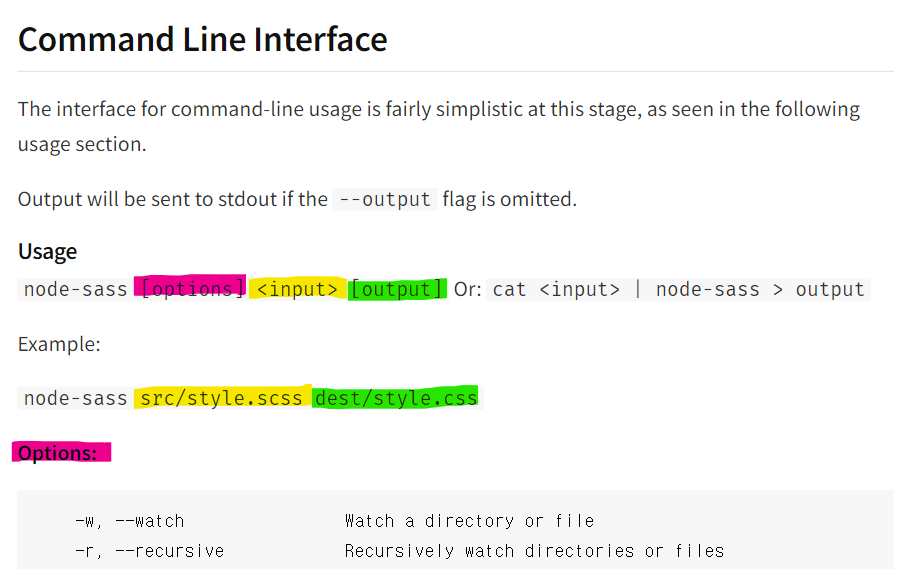
2. html 세팅
1) <html lang="ko-KR"> 한국에서 한국어로 사용되는 페이지
2) <titlt> 태그 적절히 수정
3) 웹폰트 적용 - 구글 웹폰트, 눈누, 스포카(https://spoqa.github.io/spoqa-han-sans/#header), 경기도서체(https://www.gg.go.kr/contents/contents.do?ciIdx=679&menuId=2457), 혜민체(레귤러 https://noonnu.cc/font_page/687 볼드 https://noonnu.cc/font_page/686) 웹폰트 사용법(https://webactually.com/2017/12/05/16734/ https://velog.io/@vnthf/%EC%9B%B9%ED%8F%B0%ED%8A%B8-%EC%B5%9C%EC%A0%81%ED%99%94-%ED%95%98%EA%B8%B0)등 참조
'프론트엔드 공부 > 클론코딩 실습' 카테고리의 다른 글
| [내일의집] Sass 활용하기 : 변수, 그리드 (0) | 2022.03.18 |
|---|---|
| [내일의집] asset 준비 (0) | 2022.03.17 |
| [노마드] 영화서비스 만들기 (0) | 2022.03.03 |
| [노마드] 모멘텀 클론코딩 개인화 trouble shooting (0) | 2022.01.27 |
| [노마드] 모멘텀 클론코딩 (0) | 2022.01.19 |



